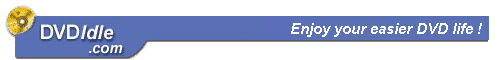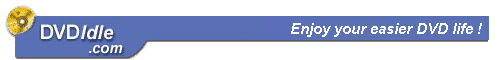System
requirements
Windows XP, 2000, ME, 98, 98SE or Windows NT4.0 SP5+
PowerDVD 3.0/4.0/XP, WinDVD 2000/3.0/4.0/Platinum,
ATI DVD Player, CinePlayer 4.0, Sonic CinePlayer 1.5,
DirectDVD, NVDVD, Windows Media Player, PCFriendly Player,
InterActual Player or TheaterTek DVD
Pentium II 500MHz or above with 64MB RAM
Install
Please extract all contained files of the zip archive
you have downloaded into a temporary folder, then run
setup.exe.
Remove
To remove DVD Region-Free Lite installation,use the Add/Remove
Programs icon in Windows Control Panel (usually it can
be reached via Start menu -> Settings). Please refer
Windows Help for details.
You must exit DVD Region-Free Lite and all its associated
utilities (DVD player) before attempting to uninstall
the software.
|
|
|
|